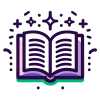Learn how to apply colors and background styles using CSS to enhance your web page design. Understand color values, background images, and gradients for an engaging user experience.
Explore techniques for converting values to numbers in JavaScript, including the use of Number(), parseInt(), and parseFloat(). Learn about handling edge cases and invalid conversions.
Learn about common pitfalls and best practices when working with closures in JavaScript. Understand variable scope, prevent errors, and enhance your coding skills.
Learn how to style and format a navigation menu using CSS for improved aesthetics and usability, including responsive design considerations.
Learn how to use Type Guards and Type Assertions in TypeScript to narrow down types at runtime and assert types when you know more than the compiler.
Explore the concept of truthy and falsy values in JavaScript, and learn how to convert values to boolean using Boolean() and double negation.
Learn how to use discriminated unions in TypeScript to create type-safe unions of interfaces, enhancing your code's reliability and maintainability.
Learn how to arrange elements on your web page using CSS positioning techniques like static, relative, absolute, fixed, and sticky, and explore the use of z-index, margins, and padding for effective layout design.
Learn how to make your web pages adaptable to various screen sizes using CSS media queries and responsive design techniques.
Learn how to work with dynamic property names and access types of object keys using the `keyof` operator in TypeScript.
Learn how to create flexible and responsive layouts using CSS Flexbox. Understand the key properties and practical examples to enhance your web design skills.
Dive deep into JavaScript's equality operators, understanding the differences between `==` and `===`, and learn best practices for comparing values.
Learn how to enhance user experience by adding simple animations using CSS transitions and keyframes in your web pages.
Explore the power of mapped types in TypeScript, transforming existing types with ease. Learn through examples like Partial, Required, and custom mapped types.
Explore the concise syntax of arrow functions introduced in ES6, and learn how they differ from traditional functions in JavaScript.
Explore the fundamentals of JavaScript functions, their role in creating reusable code blocks, and the differences between function declarations and expressions. Learn about anonymous functions and their use cases.
Explore the fundamentals of the Document Object Model (DOM) and learn how it represents a web page's structure, enabling dynamic interactions with JavaScript.
Explore the concepts of variable assignment and mutation in JavaScript, learn how values are assigned to variables, and understand the implications of mutable data structures.
Explore how JavaScript handles memory allocation and automatic garbage collection, and learn best practices to avoid memory leaks.
Explore the differences between arrow functions and traditional functions in JavaScript, their advantages, limitations, and best use cases.
Explore the different types of nodes in the Document Object Model (DOM), including element nodes, text nodes, and comment nodes. Learn how these nodes relate to each other and how to interact with them using JavaScript.
Explore the differences between copying by value and reference in JavaScript, focusing on primitives and objects. Learn with examples and best practices.
Learn how to access and manipulate the Document Object Model (DOM) using JavaScript. Understand the basics of DOM manipulation with practical examples and exercises.
Learn how to define and use generic interfaces in TypeScript for creating flexible and reusable code components.
Explore JavaScript function parameters and arguments, including defining functions with multiple parameters, default parameters, and the arguments object.
Learn how to navigate the DOM hierarchy using JavaScript. Understand properties like parentNode, childNodes, firstChild, and more to effectively traverse and manipulate web page elements.
Explore the powerful spread operator in JavaScript for expanding arrays and objects, merging data, and simplifying code.
Learn how to apply constraints to generics in TypeScript to limit the types that can be used, ensuring better type safety and code reliability.
Explore the fundamental roles of the window and document objects in JavaScript, their properties, methods, and how they interact with the DOM to create dynamic web pages.
Explore scenarios where traditional functions are preferable over arrow functions in JavaScript. Learn about limitations such as lack of `arguments` object and `new.target`, and gain insights on choosing the right function type based on context.
Explore the concept of function scope in JavaScript, including local and global variables, variable shadowing, and the scope chain. Learn how scope affects variable access with examples.
Explore the power of short-circuit evaluation in JavaScript, leveraging logical operators for control flow and default values. Learn through examples and understand the nuances of using &&, ||, and ?? operators effectively.
Explore how to use generic default parameters in TypeScript to simplify code and enhance flexibility. Learn through examples and best practices.
Learn how to set default values for function parameters in JavaScript to handle undefined or missing arguments effectively.
Learn how to simulate enumerations in JavaScript using objects and constants, understand their benefits, and explore potential issues and solutions.
Learn how to organize and manage your TypeScript code using ES6 modules with import and export statements. Discover the differences between default and named exports, and explore best practices for module organization.
Learn how to access and manipulate DOM elements using JavaScript by selecting them with IDs, classes, and tag names. Master the basics of DOM manipulation to create dynamic web pages.
Explore the concept of higher-order functions in JavaScript, understand how they work, and learn through practical examples.
Explore the differences between var, let, and const, and learn guidelines for selecting the appropriate keyword based on variable usage in JavaScript.
Learn how to use the element in JavaScript for creating reusable content blocks, enhancing dynamic content generation, and maintaining clean code.
Explore how to optimize variable usage and data handling in JavaScript for efficient code execution, focusing on memory management, loops, and profiling tools.
Learn how to create arrays in JavaScript using literals and the Array constructor. Understand how to initialize arrays with elements and explore mixed data types.
Learn how to effectively export and import declarations in TypeScript, including default exports, named exports, and re-exports. Understand how to manage your codebase efficiently with practical examples.
Learn how to pass functions into other functions, enhancing code reuse and abstraction with practical examples.
Learn how to effectively use `querySelector()` and `querySelectorAll()` to access and manipulate DOM elements using CSS selectors in JavaScript.
Learn how to create aliases for modules and explore advanced import patterns in TypeScript for more efficient and maintainable code.
Learn how to dynamically change text and HTML content in web pages using JavaScript's innerText, textContent, and innerHTML properties. Understand the differences, use cases, and security considerations for safe and effective DOM manipulation.
Explore how to return functions from other functions in JavaScript, understand closures, and learn about function factories and configuration functions.
Explore JavaScript's built-in higher-order functions like map, filter, and reduce, and learn how they promote functional programming practices.
Explore essential JavaScript array methods like push, pop, shift, unshift, splice, slice, indexOf, and includes. Learn how to manipulate arrays effectively.
Learn how to dynamically update, retrieve, and manipulate HTML element attributes using JavaScript to create interactive web pages.
Learn how to use dynamic imports in TypeScript for efficient code splitting and lazy loading, improving application performance.
Explore various techniques for iterating over arrays in JavaScript, including traditional for loops, for...of loops, and array iteration methods like forEach(), map(), and filter().
Learn how to change CSS styles of elements using JavaScript to create dynamic and interactive web pages.
Explore practical examples of higher-order functions in JavaScript to simplify complex tasks like data processing. Learn through coding exercises and solutions.
Learn how to manage element classes using JavaScript to control styling and enhance your web pages. Discover the power of the classList property and its methods for dynamic style changes.
Learn how to create, access, and modify multidimensional arrays in JavaScript, with practical examples and exercises for beginners.
Learn how to safely handle null and undefined values in JavaScript to avoid common errors and improve code reliability.
Learn how to dynamically create and append new DOM elements using JavaScript to enhance your web pages.
Learn how to use namespaces in TypeScript to organize code and prevent global scope pollution. Understand the differences between namespaces and modules and when to use them.
Learn how to effectively sort and reverse arrays in JavaScript using the sort() and reverse() methods. Understand custom sort functions for complex sorting needs and explore practical examples.
Learn how to use ambient namespaces and declaration merging in TypeScript to enhance your coding capabilities.
Learn how to copy arrays in JavaScript using shallow and deep copy techniques. Understand the differences between slice(), spread operator, and deep copy methods.
Learn how to efficiently remove elements from the DOM using JavaScript, with step-by-step instructions and examples.
Learn how to create copies of existing DOM elements using JavaScript's cloneNode method. Understand the differences between shallow and deep cloning, and explore practical use cases for cloning nodes in web development.
Explore best practices for writing clean, understandable, and maintainable JavaScript code, focusing on variables and data types.
Explore the essential JavaScript keywords and reserved words, understand their significance, and learn how to avoid common pitfalls in programming.