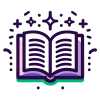Explore the fundamentals of web pages, their access via the internet, and the roles of web servers and browsers in delivering them. Learn about different types of web pages and their significance in daily life.
Explore how HTML, CSS, and JavaScript work together to create dynamic and interactive web pages.
Explore the comprehensive journey of creating dynamic web pages using HTML, CSS, and JavaScript. This guide will equip you with the skills to build interactive websites from scratch.
Learn how to create interactive modal dialogs using HTML, CSS, and JavaScript. Understand the structure, styling, and scripting needed to build dynamic pop-up dialogs for your web pages.
Explore the Document Object Model (DOM), its structure, and how JavaScript interacts with web pages through this powerful interface.
Learn how to manipulate content and attributes in the DOM using JavaScript, including textContent, innerText, innerHTML, and attribute methods.
Learn how to dynamically create and remove HTML elements using JavaScript to enhance web interactivity.
Explore the exciting journey of creating your first interactive web page using HTML, CSS, and JavaScript. Learn about dynamic content updates, form handling, and more.
Learn how to polish your first interactive web page with JavaScript by reviewing code, optimizing performance, and planning future enhancements.
Learn how to build the foundational HTML elements of your first interactive web page using semantic HTML and best practices.
Learn how to create and handle forms using HTML and JavaScript, validate user input, and ensure security through input sanitization.
Learn how to create a dynamic image slider or carousel using HTML, CSS, and JavaScript. This guide provides step-by-step instructions for beginners to build an interactive web page feature.
Learn how to ensure your web pages work consistently across different browsers and devices with cross-browser testing.
Learn how to write your first JavaScript program with a step-by-step guide to creating a basic HTML file structure and embedding JavaScript.
Learn how to organize your files and folders for efficient web development, including best practices for naming conventions and separating HTML, CSS, and JavaScript files.
Learn how to save and run JavaScript files, understand inline and external scripts, and organize your project files effectively.
Learn how to create and test a basic 'Hello, World' web page to ensure your development environment is set up correctly. Follow step-by-step instructions to write, save, and view your first HTML file using Live Server.
Explore the fundamental structure of an HTML document, including essential tags like , , , and , and learn how to create a well-formed HTML page.
Learn how to write readable and maintainable HTML code using comments, whitespace, and proper formatting techniques.
Learn how to format text content with heading and paragraph tags in HTML. Understand the importance of semantic HTML for accessibility and content structure.
Learn how to create organized content using HTML lists. Understand ordered and unordered lists, list items, and nested lists with practical examples.
Learn how to embed hyperlinks and images into web pages using HTML. Understand the use of the and tags, and explore linking to internal and external pages.
Explore the essential role of HTML attributes and global attributes in web development. Learn how to enhance your web pages by providing additional information to HTML elements.
Learn how CSS enhances web design by separating content from presentation, ensuring design consistency and flexibility.
Learn how to apply CSS to your HTML using inline styles, internal stylesheets, and external stylesheets. Understand the pros and cons of each method and discover best practices for effective web design.
Learn how to target HTML elements using CSS selectors and understand specificity to create effective styles.
Learn about the CSS Box Model, including content, padding, border, and margin, with examples and diagrams to illustrate element sizing.
Learn how to embed JavaScript in HTML using inline scripts and external files. Understand the
Learn how to set up the HTML boilerplate, the foundational template for building web pages. Understand each component's purpose and start creating your first web page with confidence.
Learn how to set the page title and metadata for SEO and responsiveness in your first HTML page. Understand the role of the tag and tags in web development.
Learn how to add and structure textual content using headings and paragraphs in HTML to enhance readability and SEO.
Learn how to incorporate images and media files into your web page using HTML. Understand the importance of the alt attribute for accessibility, best practices for image formats, and how to embed audio and video.
Learn how to create hyperlinks using the tag and href attribute to connect web pages and resources effectively.
Learn how to construct a basic navigation menu using HTML and JavaScript to enhance your website's usability.
Learn how to connect an external CSS file to your HTML document to style your web page effectively.
Learn how to set global styles in CSS to ensure visual consistency across your web page. Explore the importance of base styles, CSS resets, and normalization techniques.
Learn how to style and format a navigation menu using CSS for improved aesthetics and usability, including responsive design considerations.
Explore the fundamentals of the Document Object Model (DOM) and learn how it represents a web page's structure, enabling dynamic interactions with JavaScript.
Learn how to access and manipulate the Document Object Model (DOM) using JavaScript. Understand the basics of DOM manipulation with practical examples and exercises.
Learn how to navigate the DOM hierarchy using JavaScript. Understand properties like parentNode, childNodes, firstChild, and more to effectively traverse and manipulate web page elements.
Learn how to access and manipulate DOM elements using JavaScript by selecting them with IDs, classes, and tag names. Master the basics of DOM manipulation to create dynamic web pages.
Learn how to dynamically create and append new DOM elements using JavaScript to enhance your web pages.
Learn how to efficiently remove elements from the DOM using JavaScript, with step-by-step instructions and examples.