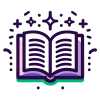Explore how HTML, CSS, and JavaScript work together to create dynamic and interactive web pages.
Explore the importance of interactive websites and how JavaScript plays a crucial role in creating dynamic and engaging user experiences.
Explore the comprehensive journey of creating dynamic web pages using HTML, CSS, and JavaScript. This guide will equip you with the skills to build interactive websites from scratch.
Learn how to toggle the visibility of web page elements using JavaScript and CSS. Master the art of creating interactive dropdown menus, modals, and more.
Learn how to create interactive modal dialogs using HTML, CSS, and JavaScript. Understand the structure, styling, and scripting needed to build dynamic pop-up dialogs for your web pages.
Learn how to modify styles using JavaScript by changing inline styles and manipulating CSS classes. This guide provides clear examples and explanations for beginners.
Learn how to polish your first interactive web page with JavaScript by reviewing code, optimizing performance, and planning future enhancements.
Learn how to plan and design the layout of your first web page, including creating wireframes, identifying key sections, and understanding design principles.
Learn how to build the foundational HTML elements of your first interactive web page using semantic HTML and best practices.
Learn how to style your web page using CSS, including linking stylesheets, writing CSS rules, and applying responsive design techniques.
Learn to identify and fix common HTML and CSS errors, use browser developer tools, and validate your code for error-free web development.
Learn how to use semantic HTML elements like , , , , and to improve web page structure, accessibility, and SEO.
Learn how to structure your web development project directories for maintainability, collaboration, and scalability.
Learn how to make your web pages accessible to everyone, including users with disabilities, by following best practices and guidelines.
Learn how to create organized content using HTML lists. Understand ordered and unordered lists, list items, and nested lists with practical examples.
Learn how to embed hyperlinks and images into web pages using HTML. Understand the use of the and tags, and explore linking to internal and external pages.
Learn how to use HTML5 semantic elements to enhance web page structure, improve SEO, and boost accessibility. Explore the purpose and benefits of semantic tags like , , , , , and .
Learn how to build basic HTML forms to collect user input using form tags, input fields, and more.
Learn how to create and style HTML tables for effective data presentation on your web pages. Discover the essential tags and techniques for building accessible and visually appealing tables.
Explore the essential role of HTML attributes and global attributes in web development. Learn how to enhance your web pages by providing additional information to HTML elements.
Learn how CSS enhances web design by separating content from presentation, ensuring design consistency and flexibility.
Learn how to create responsive web pages using CSS media queries and relative units for scalability, ensuring your designs look great on all devices.
Enhance your web design skills by mastering CSS pseudo-classes and pseudo-elements for interactive and dynamic styling.
Learn how to create engaging web pages with CSS transitions and animations. This guide covers the basics of using transition properties and keyframe animations, complete with examples and best practices.
Learn how to use CSS variables to enhance your web development process by simplifying code maintenance, improving theming, and ensuring consistency across your web pages.
Learn how to enhance your web page typography with custom and web fonts using CSS. Explore importing techniques, font services, and best practices for readability.
Master CSS best practices to write clean, maintainable, and efficient code for web design. Learn about organizing CSS, using comments, avoiding overly specific selectors, and more.
Learn how to target HTML elements using CSS selectors and understand specificity to create effective styles.
Learn how to style text and fonts using CSS to create visually appealing and accessible web pages. Explore font-related properties, text properties, and best practices for readability and accessibility.
Learn about the CSS Box Model, including content, padding, border, and margin, with examples and diagrams to illustrate element sizing.
Learn how to position and arrange elements on a web page using CSS. Understand display properties, floating elements, and positioning techniques for effective web design.
Learn how to create flexible and responsive layouts using the CSS Flexbox model. This guide introduces Flexbox properties and provides practical examples for beginners.
Learn how to organize your web page content using semantic HTML elements like , , , and more to enhance accessibility and SEO.
Learn how to add and structure textual content using headings and paragraphs in HTML to enhance readability and SEO.
Learn how to construct a basic navigation menu using HTML and JavaScript to enhance your website's usability.
Learn how to connect an external CSS file to your HTML document to style your web page effectively.
Learn how to organize your CSS code effectively to maintain clean, efficient, and manageable stylesheets for your web projects.
Learn how to set global styles in CSS to ensure visual consistency across your web page. Explore the importance of base styles, CSS resets, and normalization techniques.
Learn how to customize the appearance of text elements like headings, paragraphs, and links using CSS. Improve readability and accessibility with practical examples and tips.
Learn how to apply colors and background styles using CSS to enhance your web page design. Understand color values, background images, and gradients for an engaging user experience.
Learn how to style and format a navigation menu using CSS for improved aesthetics and usability, including responsive design considerations.
Learn how to create flexible and responsive layouts using CSS Flexbox. Understand the key properties and practical examples to enhance your web design skills.
Learn how to enhance user experience by adding simple animations using CSS transitions and keyframes in your web pages.
Learn how to change CSS styles of elements using JavaScript to create dynamic and interactive web pages.
Learn how to manage element classes using JavaScript to control styling and enhance your web pages. Discover the power of the classList property and its methods for dynamic style changes.